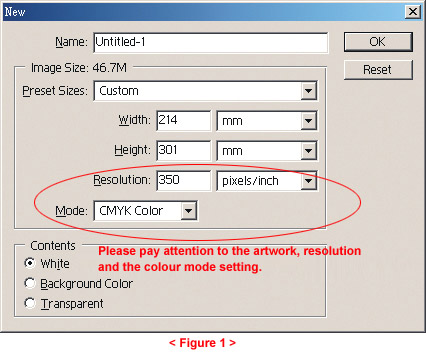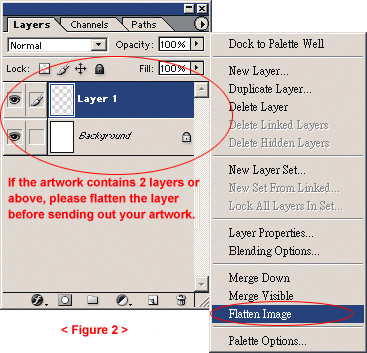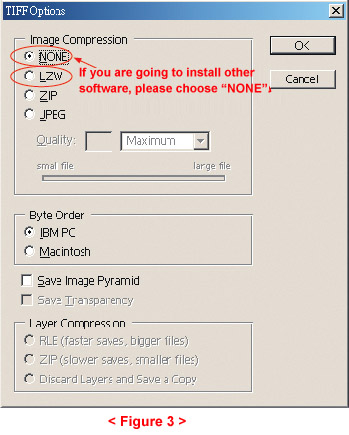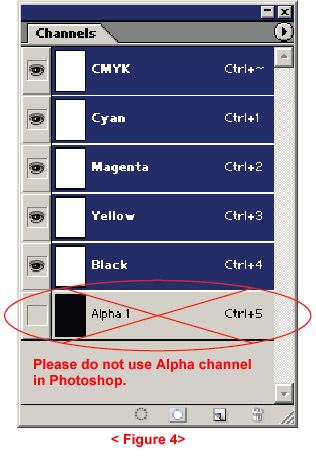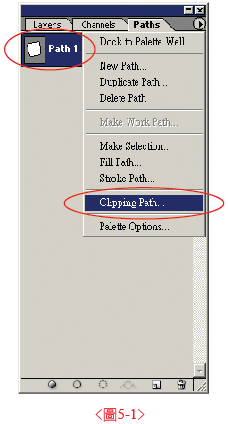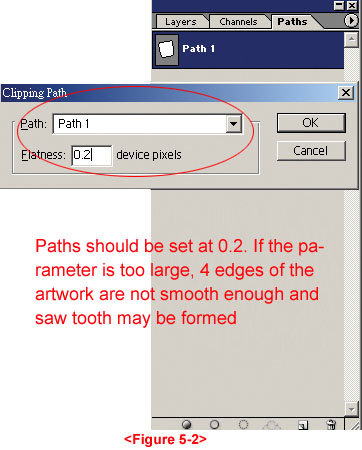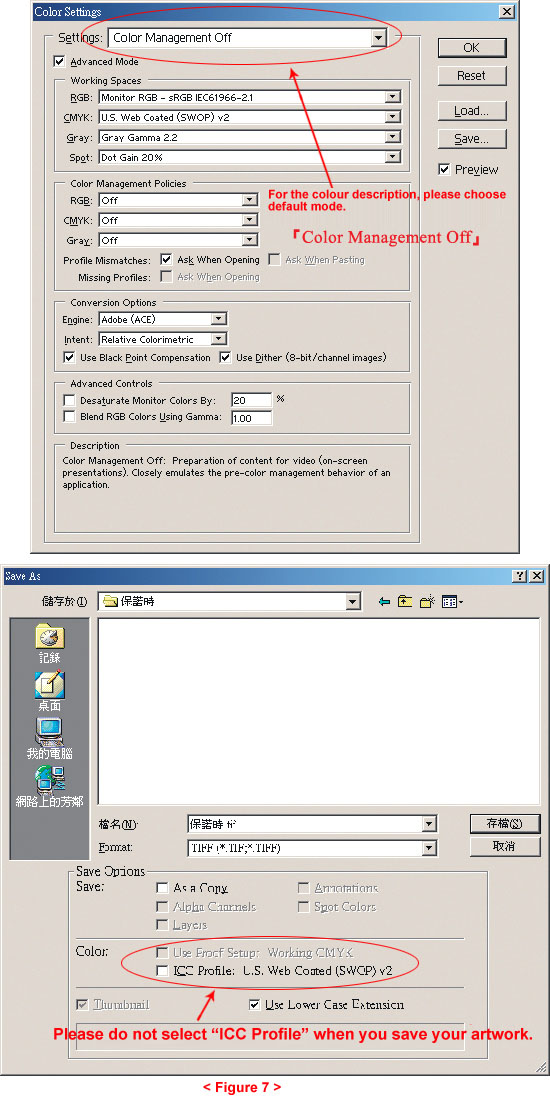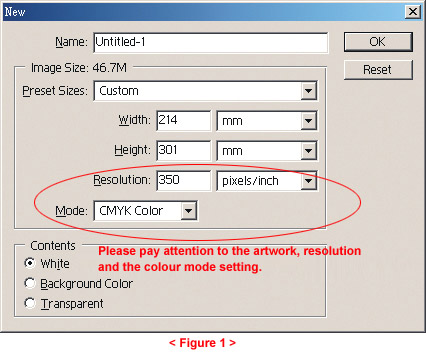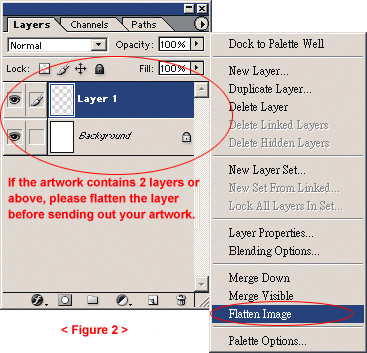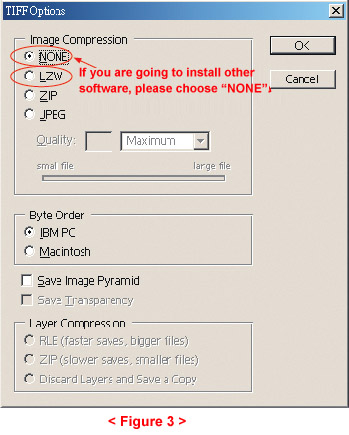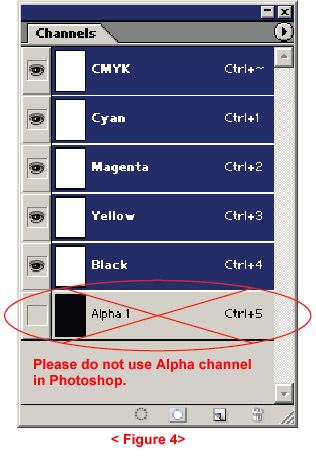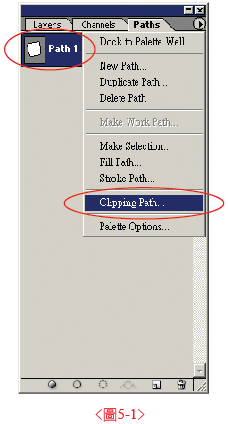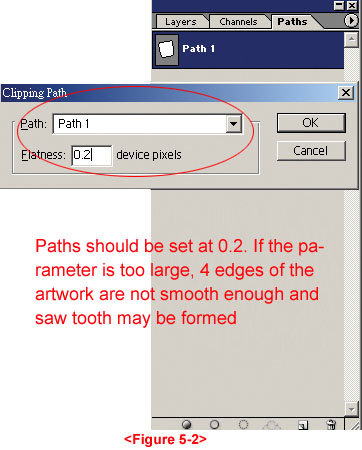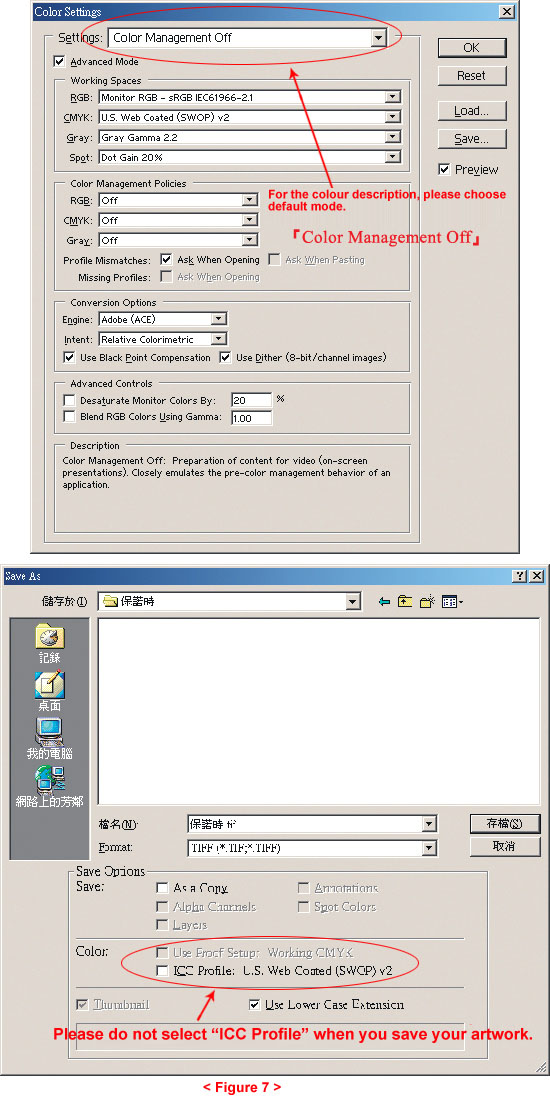|
 Please set drafts to CMYK. Drafts in RGB format are not accepted. Please set drafts to CMYK. Drafts in RGB format are not accepted.
 Image resolutions should be set at 300dpi~350dpi. A low resolution would affect printing quality while a high resolution would result is large files without corresponding increase in printing quality. Image resolutions should be set at 300dpi~350dpi. A low resolution would affect printing quality while a high resolution would result is large files without corresponding increase in printing quality.
 Increasing image resolution manually would not work if the original resolution is less than 300dpi. Increasing image resolution manually would not work if the original resolution is less than 300dpi.
 Please flatten the image when layers are used in drafts and the file is saved as PSD. Alternatively, the files can be saved as TIF or EPS. (Fig. 2) Please flatten the image when layers are used in drafts and the file is saved as PSD. Alternatively, the files can be saved as TIF or EPS. (Fig. 2)
|